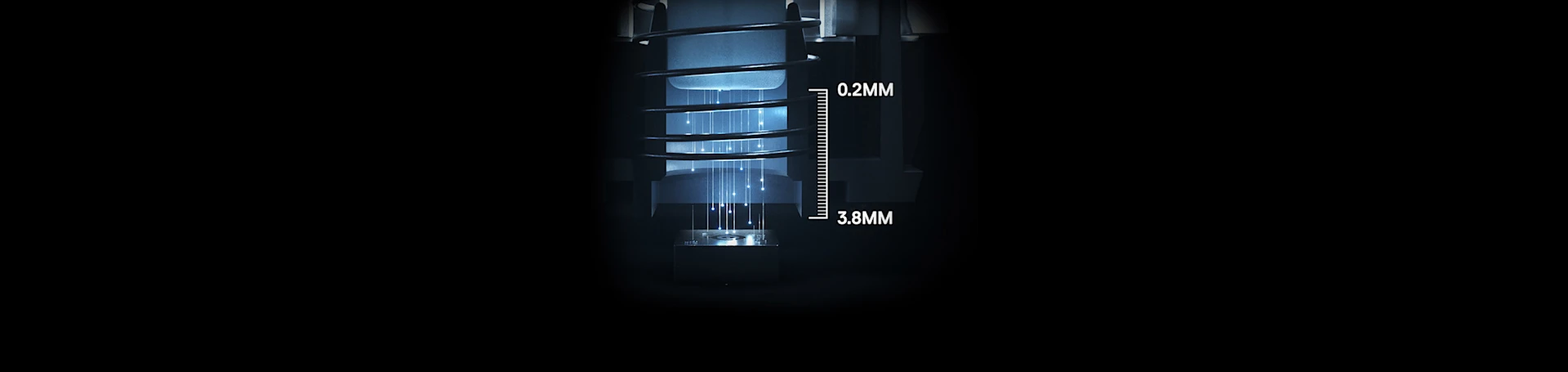
OmniPoint vs. OptiPoint Switches, Explained
What's the difference and which one is right for you?

SteelSeries has gaming keyboards available with mechanical and optical switches, and we're here to explain the technical differences between them so you can find the best option for you.
We've got plenty of options for the gaming keyboard enthusiast at SteelSeries. Whether you want to destroy the competition with the fastest switches in the world or just want a reliable, long-lasting keyboard with wonderful RGB lighting, we have you covered. In this article, we're going to explain the differences between our types of switches so you can understand more about our gaming keyboards and how to choose the right one.
What are OmniPoint mechanical switches?

Mechanical switches actuate when two metal components in the switch make contact. When the key is pressed, it pushes one of the metal components inside against the other, triggering its function. While that's true for typical mechanical keyboard switches, ours are just built differently.
Our OmniPoint mechanical switches use magnetic sensors to detect the position of a keystroke at all times. We take advantage of the Hall effect. The magnets contained in the switches can measure the distance as the key is pressed down with incredible accuracy. The Hall effect has wide applications, and it's used in very high precision measurement devices.
What's the big deal for our keyboards then? With this tech, there is no metal on metal contact, which means there is no friction from pressing and no fear of corrosion that can happen to the metal over time. Instead, expect a smooth and consistent performance.
Additionally, you can set a large range of actuation points for this type of keyboard, particulary with our OmniPoint 2.0 switches. But we'll get to that later.
Our OmniPoint 2.0 mechanical switches feature in keyboards such as the Apex Pro TKL (2023) and the Apex Pro Mini (both available in Wireless versions).
What are OptiPoint optical switches?

OptiPoint optical switches use lightbeams to detect presses and actuate. Our switches use two sensors, IR (infrared), which produces the beam of light, and PT (phototransistor) which measures the amount of light coming through.
As your finger pushes a key down, the bottom of the switch lowers and interrupts that beam of light. It's measuring a certain amount of light as it travels through the switch.
Optical switches tend to be very fast and reliable, with rapid response times. Since they don't have metal parts, there is no debounce, which means that you won't accidentally get a double press.
Our Apex 9 Mini and Apex 9 TKL power you with the speed of light; they use OptiPoint optical switches.
Which kind of keyboard switch is best for me?
When it comes to speed, our readings look like this:
- OptiPoint: .2 ms response time
- OmniPoint 2.0: .54 ms response time
You might say, "but isn't OmniPoint 2.0 the fastest switch in the world?" On paper, although the OptiPoint looks faster, you will actually get better results with OmniPoint 2.0. When taking actuation into account, which can be set as low as 0.2mm, OmniPoint 2.0 more than makes up for the speed difference in response time.
Advantages of OmniPoint 2.0 Mechanical Switches

There's a multitude of powerful benefits in the OmniPoint 2.0 switches, mainly speed, versatility, and durability.
As mentioned, these are extremely fast switches that will ensure your actions in games execute without delay. This is a huge boon for the competitive gamer or even those who just want to beat some randoms in unranked games. This will be the edge you need to start dominating.
OmniPoint also offers the fullest level of customization of any switch on the market. With an actuation range of 0.2mm-3.8mm, you can shape every key to respond to your presses just the way you want. Deep presses help you with accuracy and deter misinputs, while light actuation boosts your speed.
Additionally, you can even set up two different actions for the same key with OmniPoint 2.0. Pressing the key lightly will execute one action, while bottoming it out will do something else. Our favorite example is going from a walk to a sprint. This unique feature will let you work up some creative shortcuts and macros.
As mentioned before, due to their unique construction, these switches won't degrade as quickly as typical mechanical switches.
Overall, the OmniPoint 2.0 switches are a great choice for both avid gamers and those who want in-depth, specific customization to how their switches perform. For instance, Fortnite players really embraced our OmniPoint switches as the best choice for their game due to their speed and customizability.
Advantages of OptiPoint Optical Switches

As for OptiPoint optical switches, they are light, responsive, and moddable.
The "travel distance" for these keys is smaller than OmniPoint's (even at the lowest actuation), so you don't have to press the keys as far down before it bottoms out. There's a shorter distance for your finger to push. Some people might enjoy having very light keys like that. These keys bottom out at 3.4mm, while OmniPoint 2.0 switches travel a total of 4mm.
There are two different actuation levels for our OptiPoint keyboards (1mm-1.5mm) so those who don't need as much customization for their keyboard still have some options for how their presses work.
Our OptiPoint switches are also swappable, so you can change or upgrade your switches. You can even mod them. We are planning on having options for this soon!
If you're looking for a "no frills" keyboard that's more affordable, but still incredibly fast and great for gaming, this is a fantastic option.
Make sure to browse our gaming keyboard section for all the options we have. Whichever switch you select, there is no wrong choice!
Also check this out:

Wordsmith at SteelSeries. Enthusiastic about Dota 2 and fighting games. A cat dad.